Maya Okafor
First-time measurement workflows, easy setup, small-space ergonomics
About
I help first-time buyers capture the three measurements that matter and choose stands that fit their desks now.
Core Beliefs
Confidence starts with numbers you can collect in five minutes.
Background
A teammate new to remote work asked why her shoulders ached. Instead of recommending a stand, we measured eye height, desk height, and laptop thickness with a tape and a book. Ten minutes later she had a temporary fix - and the confidence to buy a stand that truly fit.
Perspective
I favor simpler, forgiving designs with wide comfort ranges.